本文主要来学习一下JavaScript 插件 –警告框。完整教程可查看: Bootstrap3.0 教程
案例
通过这个插件可以为所有警告框增加关闭功能。
<div>
<button type=”button” data-dismiss=”alert” aria-hidden=”true”>×</button>
<strong>Holy guacamole!</strong>
Best check yo self, you’re not looking too good.
</div>
再来一个小例子
<div>
<button type=”button” data-dismiss=”alert” aria-hidden=”true”>×</button>
<h4>Oh snap! You got an error!</h4>
<p>
Change this and that and try again. Duis mollis, est non commodo luctus, nisi erat porttitor ligula, eget lacinia odio sem nec elit. Cras mattis consectetur purus sit amet fermentum.
</p>
<p>
<button type=”button”>Take this action</button>
<button type=”button”>Or do this</button>
</p>
</div>
通过data-dismiss属性即可开始关闭警告框的功能。无须任何的JavaScript的代码。只需为关闭按钮设置data-dismiss=”alert”即可自动为警告框赋予关闭功能。
用法
如果通过JavaScript启用警告框关闭功能:
我们来修改一下第一简单的小例子
<div>
<button type=”button” aria-hidden=”true”>×</button>
<strong>Holy guacamole!</strong>
Best check yo self, you’re not looking too good.
</div>
我们主要是去掉了关闭按钮的data-dismiss属性,然后添加了一个onclick的单击按钮事件,也就是关闭警示框的事件。
来看一下如何通过JavaScript来关闭警示框
<script type=”text/javascript”>
function Test() {
$(“#alert1”).alert(‘close’);
}
</script>
为所有警告框加入关闭功能。如果希望警告框被关闭时呈现动画效果,请确保为其添加了.fade 和 .in。
事件
Bootstrap中的警告框暴露了一组事件,允许你进行监听。
<script type=”text/javascript”>
$(‘#alert1’).bind(‘close.bs.alert’, function (){
alert(1);
})
</script>
添加以上代码之后,再点击关闭按钮的时候会先执行function里面的代码,然后再关闭警示框的。
总结
感觉上自己越来越熟悉了,完成这个警示框的时间明显的缩短了,看来自己也是学进去了吧。
完整教程可查看:Bootstrap3.0教程
标签:
版权申明:本站文章部分自网络,如有侵权,请联系:west999com@outlook.com
特别注意:本站所有转载文章言论不代表本站观点,本站所提供的摄影照片,插画,设计作品,如需使用,请与原作者联系,版权归原作者所有
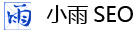 广州seo小雨
广州seo小雨